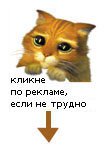Unreal Engine 5.3 - Building A Traversal Parkour System

Unreal Engine 5.3 - Building A Traversal Parkour System
Published 1/2024
MP4 | Video: h264, 1920x1080 | Audio: AAC, 44.1 KHz
Language: English | Size: 13.45 GB | Duration: 11h 46m
Beginner Friendly Course to Learn and Develop a Traversal Parkour system for Third Person and Lyra
What you'll learn
Learn how to effectively use the different Tracing Techniques in Unreal Engine (Sphere, Line, Capsule, Box) to understand the Environment and make decisions.
Understand the Vector Maths behind Complex Traversal Systems like Parkour in the most simplest way possible in a Beginner Friendly way.
Get a good Foundation in Unreal Engine Basics used in this Course before Starting the Actual Traversal Parkour Component with a Workshop of Simpler examples
Using the Free Animations from Mixamo, Adding the Root Bone and Retarget them for Unreal Engine 5. Several Usecases to demonstrate the process.
Learn Inverse Kinematics (IK) techniques to dynamically modify the animations during the gameplay to interact with the Environment.
How to use Motion Warping to use the Root Motion in the Animations to dynamically move the character during the Animation.
Animation Montages and Anim Notifies.
Using Gameplay Tags to Manage States, Types and Actions.
Using DataAssets to effectively simplify Configuration.
How to design Helper Functions to organize the Project.
Learn how to integrate the Traversal Component in Lyra Sample Game.
Requirements
Basic Knowledge in Unreal Engine and Blueprints
Unreal Engine 5.3 pre installed
Good Gaming PC capable of running Unreal Engine 5.2. Please check the Minimum PC Specifications for Unreal Engine
Readiness to explore further, do Hands-on and Research on the topic
Description
In this Course, you will learn the concepts to build a Traversal Parkour System which includes Climb, Hop, Mantle and Vault. The base concepts behind most of the Traversal Actions remains the same. So Learning the basics will help you get ready to further explore and build advanced systems.This Course is a Simplified version of the Traversal System which can be easily understood by Beginners. The Unreal engine concepts covered in this course is not only applied for Traversal System. It can be used in a lot of scenarios in Game development. This course will be regularly updated with more use cases in the future.We will use only free animations from Mixamo through out this course. Motion Warping and Inverse Kinematics or IK will be used to build the Parkour abilities. This course is designed for Unreal Engine Developers at any level. Blueprints are used through-out this course. We start with a beginner's section covering the Unreal Engine Concepts used in this course followed by the Implementation of Traversal Parkour System.The Goal of this Course is to Cover the fundamentals of building a Traversal Parkour System using Unreal Engine. Please understand this is not a Product which can be readily used in games. But, consider this as a Workshop to learn Unreal Engine with a Practical Example of Building a Traversal Parkour System. Once, you understand the concepts covered and build your foundations strong, You will be in a position to develop solid products and frameworks covering all the needs of your Next Generation Games. There is an Additional Section for Developers interested to try the Traversal System in Lyra.
Overview
Section 1: Introduction
Lecture 1 Course Introduction
Lecture 2 Course Project
Section 2: Unreal Engine Basics Workshop
Lecture 3 Third Person Template
Lecture 4 Create a Cube Reference Actor
Lecture 5 Initialize Cube Reference Actor
Lecture 6 Vector Movement
Lecture 7 Vector Movement Helper Functions
Lecture 8 Vector Movement Helper Functions (Continued)
Lecture 9 Vector Movement Helper Functions (Continued)
Lecture 10 Actor Rotation
Lecture 11 Draw Debug Helper Function
Lecture 12 Vector Movement (Continued)
Lecture 13 SphereTraceByChannel
Lecture 14 LineTraceByChannel
Lecture 15 CapsuleTraceByChannel
Lecture 16 BoxTraceByChannel
Lecture 17 Reversing the Normal for Wall Rotation
Section 3: Animations
Lecture 18 Download Animations from Mixamo
Lecture 19 Adding the Root Bone to the Animations
Lecture 20 Mixamo IKRig Creation
Lecture 21 Mixamo to Unreal Engine 5 Retargeting
Lecture 22 Animation Rootmotion Settings
Lecture 23 Baking Details to Animations using Sequencer
Section 4: Unreal Engine Basics Workshop (Continued)
Lecture 24 Motion Warping
Lecture 25 InverseKinematics
Section 5: Traversal System Component Development
Lecture 26 Third Person Project Creation
Lecture 27 Gameplay Tags
Lecture 28 Animation Blueprint Setup
Lecture 29 Component Initialization
Lecture 30 Set Traversal State
Lecture 31 Climb Style and Climb Direction
Lecture 32 Helper Functions
Lecture 33 Detect Wall Theory
Lecture 34 Detect Wall Function
Lecture 35 Grid Scan Theory
Lecture 36 Grid Scan - Line Hit Traces
Lecture 37 Grid Scan - Wall Hit Traces
Lecture 38 Grid Scan - Wall Hit Result
Lecture 39 Grid Scan - Wall Top Result
Lecture 40 Grid Scan - Wall Depth Result
Lecture 41 Grid Scan - Wall Vault Result
Lecture 42 Measure Wall
Lecture 43 Decide Traversal Type
Lecture 44 Validate Character In Land
Lecture 45 Migrating Animations to Traversal System Project
Lecture 46 Animation Montage Jump to Climb
Lecture 47 Animation Montage and Data Assets
Lecture 48 Set Traversal Action
Lecture 49 Climb Action and Climb Style
Lecture 50 Control Rig Changes
Lecture 51 Climb State Machine
Lecture 52 Add Movement Input
Lecture 53 Climb Movement
Lecture 54 Climb Movement (Continued)
Lecture 55 Climb Movement (Continued)
Lecture 56 Climb Movement (Continued)
Lecture 57 Climb Movement (Continued)
Lecture 58 Climb Movement (Continued)
Lecture 59 ABP Functions (Location and Rotation)
Lecture 60 ABP Hand IK
Lecture 61 Anim Notify Hand IK
Lecture 62 Anim Notify Hand IK (Continued)
Lecture 63 Update Hand IK
Lecture 64 ABP Leg IK
Lecture 65 Anim Notify Leg IK
Lecture 66 Anim Notify Leg IK(Continued)
Lecture 67 Update Leg IK
Lecture 68 Character Drop
Lecture 69 Animation Montage Falling Climb
Lecture 70 Traversal Action Falling Climb
Lecture 71 Get Controller Direction
Lecture 72 Validate Mantle Surface
Lecture 73 Animation Montage ClimbUp
Lecture 74 Traversal Action ClimbUp
Lecture 75 Camera Adjustments
Lecture 76 Horizontal and Vertical Hop Distance
Lecture 77 Select Hop Action
Lecture 78 Adjust Scan Location
Lecture 79 Find Hop Location
Lecture 80 Animation Montage Hop - Braced HopDown & HopUp
Lecture 81 Animation Montage Hop - Braced HopLeft & HopRight
Lecture 82 Animation Montage Hop - FreeHang Hop
Lecture 83 Traversal Action Hop
Lecture 84 Animation Montage Mantle
Lecture 85 Traversal Action Mantle
Lecture 86 Animation Montage Vault
Lecture 87 Traversal Action Vault
Lecture 88 Fix - Climb Surface Validation
Lecture 89 Fix - Anim Notify Changes for HandIK during Freehang Hop
Section 6: Lyra Integration ( Experimental)
Lecture 90 Lyra Project Creation
Lecture 91 Drop Weapon Ability
Lecture 92 Validate Animations - Add Gameplay Tags
Lecture 93 Setup Animation Blueprint
Lecture 94 Anim Graph Changes
Lecture 95 Character Class Changes
Lecture 96 Traversal State Changes
Lecture 97 Camera Changes
Lecture 98 Tag Relationship Mapping - Restrict Gameplay Abilities
Lecture 99 Unload Weapon during Climb
Beginner or Intermediate Unreal Engine Game Developers interested in exploring new areas,Unreal Engine Game Developers looking to apply the Blueprint features to build innovative Systems.,Absolute Beginners in Unreal Engine ready to Research and do Hands-on to learn new approaches to speed up their Knowledge gathering process.,Unreal Engine Developers who wants to build their own Components and Products for Video game Development

https://rapidgator.net/file/618613a8234ee812a4fac2f10210e01f/.Unreal.Engine.5.3..5.4.-Building.a.Traversal.Parkour.System.part1.rar
https://rapidgator.net/file/eaba1af479da65f68435dadb2ee15109/.Unreal.Engine.5.3..5.4.-Building.a.Traversal.Parkour.System.part2.rar
https://rapidgator.net/file/63aeff1b7c59fa706e1eae5e697d13c3/.Unreal.Engine.5.3..5.4.-Building.a.Traversal.Parkour.System.part3.rar
https://rapidgator.net/file/d1bbb92f1dd90a3b8917f8f534f57dd6/.Unreal.Engine.5.3..5.4.-Building.a.Traversal.Parkour.System.part4.rar
https://rapidgator.net/file/bb4540751cbad3e5807176fddb42aa99/.Unreal.Engine.5.3..5.4.-Building.a.Traversal.Parkour.System.part5.rar
https://rapidgator.net/file/58557a40e8c11708c75b43ede5e9fa8d/.Unreal.Engine.5.3..5.4.-Building.a.Traversal.Parkour.System.part6.rar
https://rapidgator.net/file/ead1ee95ce91f9a0dcca875751e16411/.Unreal.Engine.5.3..5.4.-Building.a.Traversal.Parkour.System.part7.rar
https://rapidgator.net/file/5c364b5950d51945454ee7b1f1c9f506/.Unreal.Engine.5.3..5.4.-Building.a.Traversal.Parkour.System.part8.rar
https://filestore.me/4p81yatwg49g/.Unreal.Engine.5.3..5.4.-Building.a.Traversal.Parkour.System.part1.rar
https://filestore.me/gcu4czez6kf6/.Unreal.Engine.5.3..5.4.-Building.a.Traversal.Parkour.System.part2.rar
https://filestore.me/brtbc72se7m8/.Unreal.Engine.5.3..5.4.-Building.a.Traversal.Parkour.System.part3.rar
https://filestore.me/2lueonei2ctm/.Unreal.Engine.5.3..5.4.-Building.a.Traversal.Parkour.System.part4.rar
https://filestore.me/cmomf56uzv1f/.Unreal.Engine.5.3..5.4.-Building.a.Traversal.Parkour.System.part5.rar
https://filestore.me/ntpq2ecgqbk8/.Unreal.Engine.5.3..5.4.-Building.a.Traversal.Parkour.System.part6.rar
https://filestore.me/xavlxei73ikv/.Unreal.Engine.5.3..5.4.-Building.a.Traversal.Parkour.System.part7.rar
https://filestore.me/6zfb90gixcj7/.Unreal.Engine.5.3..5.4.-Building.a.Traversal.Parkour.System.part8.rar
What you'll learn
Learn how to effectively use the different Tracing Techniques in Unreal Engine (Sphere, Line, Capsule, Box) to understand the Environment and make decisions.
Understand the Vector Maths behind Complex Traversal Systems like Parkour in the most simplest way possible in a Beginner Friendly way.
Get a good Foundation in Unreal Engine Basics used in this Course before Starting the Actual Traversal Parkour Component with a Workshop of Simpler examples
Using the Free Animations from Mixamo, Adding the Root Bone and Retarget them for Unreal Engine 5. Several Usecases to demonstrate the process.
Learn Inverse Kinematics (IK) techniques to dynamically modify the animations during the gameplay to interact with the Environment.
How to use Motion Warping to use the Root Motion in the Animations to dynamically move the character during the Animation.
Animation Montages and Anim Notifies.
Using Gameplay Tags to Manage States, Types and Actions.
Using DataAssets to effectively simplify Configuration.
How to design Helper Functions to organize the Project.
Learn how to integrate the Traversal Component in Lyra Sample Game.
Requirements
Basic Knowledge in Unreal Engine and Blueprints
Unreal Engine 5.3 pre installed
Good Gaming PC capable of running Unreal Engine 5.2. Please check the Minimum PC Specifications for Unreal Engine
Readiness to explore further, do Hands-on and Research on the topic
Description
In this Course, you will learn the concepts to build a Traversal Parkour System which includes Climb, Hop, Mantle and Vault. The base concepts behind most of the Traversal Actions remains the same. So Learning the basics will help you get ready to further explore and build advanced systems.This Course is a Simplified version of the Traversal System which can be easily understood by Beginners. The Unreal engine concepts covered in this course is not only applied for Traversal System. It can be used in a lot of scenarios in Game development. This course will be regularly updated with more use cases in the future.We will use only free animations from Mixamo through out this course. Motion Warping and Inverse Kinematics or IK will be used to build the Parkour abilities. This course is designed for Unreal Engine Developers at any level. Blueprints are used through-out this course. We start with a beginner's section covering the Unreal Engine Concepts used in this course followed by the Implementation of Traversal Parkour System.The Goal of this Course is to Cover the fundamentals of building a Traversal Parkour System using Unreal Engine. Please understand this is not a Product which can be readily used in games. But, consider this as a Workshop to learn Unreal Engine with a Practical Example of Building a Traversal Parkour System. Once, you understand the concepts covered and build your foundations strong, You will be in a position to develop solid products and frameworks covering all the needs of your Next Generation Games. There is an Additional Section for Developers interested to try the Traversal System in Lyra.
Overview
Section 1: Introduction
Lecture 1 Course Introduction
Lecture 2 Course Project
Section 2: Unreal Engine Basics Workshop
Lecture 3 Third Person Template
Lecture 4 Create a Cube Reference Actor
Lecture 5 Initialize Cube Reference Actor
Lecture 6 Vector Movement
Lecture 7 Vector Movement Helper Functions
Lecture 8 Vector Movement Helper Functions (Continued)
Lecture 9 Vector Movement Helper Functions (Continued)
Lecture 10 Actor Rotation
Lecture 11 Draw Debug Helper Function
Lecture 12 Vector Movement (Continued)
Lecture 13 SphereTraceByChannel
Lecture 14 LineTraceByChannel
Lecture 15 CapsuleTraceByChannel
Lecture 16 BoxTraceByChannel
Lecture 17 Reversing the Normal for Wall Rotation
Section 3: Animations
Lecture 18 Download Animations from Mixamo
Lecture 19 Adding the Root Bone to the Animations
Lecture 20 Mixamo IKRig Creation
Lecture 21 Mixamo to Unreal Engine 5 Retargeting
Lecture 22 Animation Rootmotion Settings
Lecture 23 Baking Details to Animations using Sequencer
Section 4: Unreal Engine Basics Workshop (Continued)
Lecture 24 Motion Warping
Lecture 25 InverseKinematics
Section 5: Traversal System Component Development
Lecture 26 Third Person Project Creation
Lecture 27 Gameplay Tags
Lecture 28 Animation Blueprint Setup
Lecture 29 Component Initialization
Lecture 30 Set Traversal State
Lecture 31 Climb Style and Climb Direction
Lecture 32 Helper Functions
Lecture 33 Detect Wall Theory
Lecture 34 Detect Wall Function
Lecture 35 Grid Scan Theory
Lecture 36 Grid Scan - Line Hit Traces
Lecture 37 Grid Scan - Wall Hit Traces
Lecture 38 Grid Scan - Wall Hit Result
Lecture 39 Grid Scan - Wall Top Result
Lecture 40 Grid Scan - Wall Depth Result
Lecture 41 Grid Scan - Wall Vault Result
Lecture 42 Measure Wall
Lecture 43 Decide Traversal Type
Lecture 44 Validate Character In Land
Lecture 45 Migrating Animations to Traversal System Project
Lecture 46 Animation Montage Jump to Climb
Lecture 47 Animation Montage and Data Assets
Lecture 48 Set Traversal Action
Lecture 49 Climb Action and Climb Style
Lecture 50 Control Rig Changes
Lecture 51 Climb State Machine
Lecture 52 Add Movement Input
Lecture 53 Climb Movement
Lecture 54 Climb Movement (Continued)
Lecture 55 Climb Movement (Continued)
Lecture 56 Climb Movement (Continued)
Lecture 57 Climb Movement (Continued)
Lecture 58 Climb Movement (Continued)
Lecture 59 ABP Functions (Location and Rotation)
Lecture 60 ABP Hand IK
Lecture 61 Anim Notify Hand IK
Lecture 62 Anim Notify Hand IK (Continued)
Lecture 63 Update Hand IK
Lecture 64 ABP Leg IK
Lecture 65 Anim Notify Leg IK
Lecture 66 Anim Notify Leg IK(Continued)
Lecture 67 Update Leg IK
Lecture 68 Character Drop
Lecture 69 Animation Montage Falling Climb
Lecture 70 Traversal Action Falling Climb
Lecture 71 Get Controller Direction
Lecture 72 Validate Mantle Surface
Lecture 73 Animation Montage ClimbUp
Lecture 74 Traversal Action ClimbUp
Lecture 75 Camera Adjustments
Lecture 76 Horizontal and Vertical Hop Distance
Lecture 77 Select Hop Action
Lecture 78 Adjust Scan Location
Lecture 79 Find Hop Location
Lecture 80 Animation Montage Hop - Braced HopDown & HopUp
Lecture 81 Animation Montage Hop - Braced HopLeft & HopRight
Lecture 82 Animation Montage Hop - FreeHang Hop
Lecture 83 Traversal Action Hop
Lecture 84 Animation Montage Mantle
Lecture 85 Traversal Action Mantle
Lecture 86 Animation Montage Vault
Lecture 87 Traversal Action Vault
Lecture 88 Fix - Climb Surface Validation
Lecture 89 Fix - Anim Notify Changes for HandIK during Freehang Hop
Section 6: Lyra Integration ( Experimental)
Lecture 90 Lyra Project Creation
Lecture 91 Drop Weapon Ability
Lecture 92 Validate Animations - Add Gameplay Tags
Lecture 93 Setup Animation Blueprint
Lecture 94 Anim Graph Changes
Lecture 95 Character Class Changes
Lecture 96 Traversal State Changes
Lecture 97 Camera Changes
Lecture 98 Tag Relationship Mapping - Restrict Gameplay Abilities
Lecture 99 Unload Weapon during Climb
Beginner or Intermediate Unreal Engine Game Developers interested in exploring new areas,Unreal Engine Game Developers looking to apply the Blueprint features to build innovative Systems.,Absolute Beginners in Unreal Engine ready to Research and do Hands-on to learn new approaches to speed up their Knowledge gathering process.,Unreal Engine Developers who wants to build their own Components and Products for Video game Development

https://rapidgator.net/file/618613a8234ee812a4fac2f10210e01f/.Unreal.Engine.5.3..5.4.-Building.a.Traversal.Parkour.System.part1.rar
https://rapidgator.net/file/eaba1af479da65f68435dadb2ee15109/.Unreal.Engine.5.3..5.4.-Building.a.Traversal.Parkour.System.part2.rar
https://rapidgator.net/file/63aeff1b7c59fa706e1eae5e697d13c3/.Unreal.Engine.5.3..5.4.-Building.a.Traversal.Parkour.System.part3.rar
https://rapidgator.net/file/d1bbb92f1dd90a3b8917f8f534f57dd6/.Unreal.Engine.5.3..5.4.-Building.a.Traversal.Parkour.System.part4.rar
https://rapidgator.net/file/bb4540751cbad3e5807176fddb42aa99/.Unreal.Engine.5.3..5.4.-Building.a.Traversal.Parkour.System.part5.rar
https://rapidgator.net/file/58557a40e8c11708c75b43ede5e9fa8d/.Unreal.Engine.5.3..5.4.-Building.a.Traversal.Parkour.System.part6.rar
https://rapidgator.net/file/ead1ee95ce91f9a0dcca875751e16411/.Unreal.Engine.5.3..5.4.-Building.a.Traversal.Parkour.System.part7.rar
https://rapidgator.net/file/5c364b5950d51945454ee7b1f1c9f506/.Unreal.Engine.5.3..5.4.-Building.a.Traversal.Parkour.System.part8.rar
https://filestore.me/4p81yatwg49g/.Unreal.Engine.5.3..5.4.-Building.a.Traversal.Parkour.System.part1.rar
https://filestore.me/gcu4czez6kf6/.Unreal.Engine.5.3..5.4.-Building.a.Traversal.Parkour.System.part2.rar
https://filestore.me/brtbc72se7m8/.Unreal.Engine.5.3..5.4.-Building.a.Traversal.Parkour.System.part3.rar
https://filestore.me/2lueonei2ctm/.Unreal.Engine.5.3..5.4.-Building.a.Traversal.Parkour.System.part4.rar
https://filestore.me/cmomf56uzv1f/.Unreal.Engine.5.3..5.4.-Building.a.Traversal.Parkour.System.part5.rar
https://filestore.me/ntpq2ecgqbk8/.Unreal.Engine.5.3..5.4.-Building.a.Traversal.Parkour.System.part6.rar
https://filestore.me/xavlxei73ikv/.Unreal.Engine.5.3..5.4.-Building.a.Traversal.Parkour.System.part7.rar
https://filestore.me/6zfb90gixcj7/.Unreal.Engine.5.3..5.4.-Building.a.Traversal.Parkour.System.part8.rar