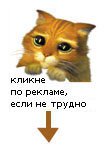Azure Signalr Serverless
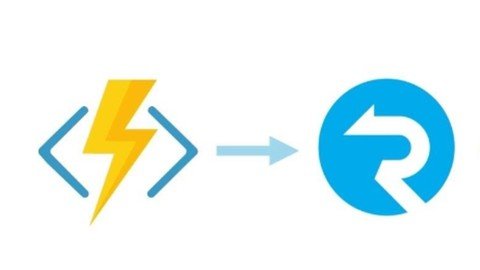
Free Download Azure Signalr Serverless
Published 5/2024
MP4 | Video: h264, 1920x1080 | Audio: AAC, 44.1 KHz
Language: English | Size: 509.31 MB | Duration: 1h 3m
Learn SignalR fundamentals by building real world application with SignalR and ASP.NET
What you'll learn
SignalR Fundamentals
Azure SignalR
SignalR .NET
SignalR Serverless
SignalR configuration and client/server infrastructure
Methods of building real-time web applications
Requirements
Basic understanding of ASP NET Core
Description
SignalR is a library for .NET which allows developers to add real-time capabilities to their applications. It provides a framework for managing connections from various clients, including web pages, , desktop applications, mobile apps and more.Every modern application has some sort of real-time-communication need. With the rise of microservices and serverless, many developers find themselves working with applications that run on multiple servers. Azure SignalR Service can help you scale these applications by allowing users to connect to a central location and enabling other services to send messages to users quickly without worrying about hosting, scalability, and load balancing. Curious about how to use Azure SignalR Service to build real-time applications in the cloud? This course covers what you need to know to get up and running.At the end of this course you will be confident to take what you learned and implement SignalR in your project! This is 100% hands on course, so lets get started!My main focus is not to teach you some theory at the beginning and after that start with real world application and how you can practically use SignalR. The course is built using asp.net and jаvascript. I always thrive to keep content up to date and if you have any questions, you can ask me .
Overview
Section 1: Introduction
Lecture 1 The need for azure signalr service
Lecture 2 Exploring signalr service features
Lecture 3 Provisioning a signalr service instance
Lecture 4 Picking the right azure signalr service mode
Section 2: Scaling using signal service
Lecture 5 Setting up a signalr enabled dot net core application
Lecture 6 Configuring signalr service with asp dot net core
Lecture 7 Exploring signalr service failover options
Lecture 8 Adding a signalr service failover node
Section 3: Configuring serverless real time connections using signalr service
Lecture 9 Adding the negotiation endpoint
Lecture 10 Adding hub endpoints
Lecture 11 Publish the negotiation function to azure portal
Lecture 12 Connecting clients using a serverless signalr service
Lecture 13 Broadcasting messages from the client
Lecture 14 Broadcasting messages from the server
developers who are interested in learning how to build real-time web applications with SignalR
Homepage
https://www.udemy.com/course/azure-signalr-serverless/Rapidgator
qwstq.Azure.Signalr.Serverless.rar.html
Fikper Free Links
qwstq.Azure.Signalr.Serverless.rar.html
No Password - Links are Interchangeable