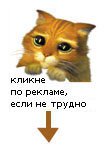Solid Angle Maya to Arnold 5.4.3 (x64)

Free Download Solid Angle Maya to Arnold 5.4.3 | 4.3 Gb
Solid Angle, a bussines Autodesk, is pleased to announce the availability ofArnold 5.4.3 for Autodesk Maya. This release uses Arnold 7.3.3.0 and is a minor feature release bringing a new OpenPBR surface shader, improvements to volume rendering, OIDN support for Apple Metal and AMD GPUs, and many other improvements and bug fixes.
Owner:Solid Angle
Product Name:Maya to Arnold
Version:5.4.3
Supported Architectures:x64
Website Home Page :www.autodesk.com
Languages Supported:english
System Requirements:Windows, macOs & Linux *
Size:4.3 Gb
Enhancements
-OpenPBR Surface:A new openpbr_surface shader implements the OpenPBR specification. OpenPBR Surface is an evolution of Standard Surface, developed in collaboration with Adobe and the Academy Software Foundation. It introduces many improvements, in particular a better sheen/fuzz model and improved metal reflectivity parameterization. (ARNOLD-13385)

Close
-OpenPBR Workflow Tools:
. Tools have been added to help convert aiStandardSurface to aiOpenPBRSurface (MTOA-1829)
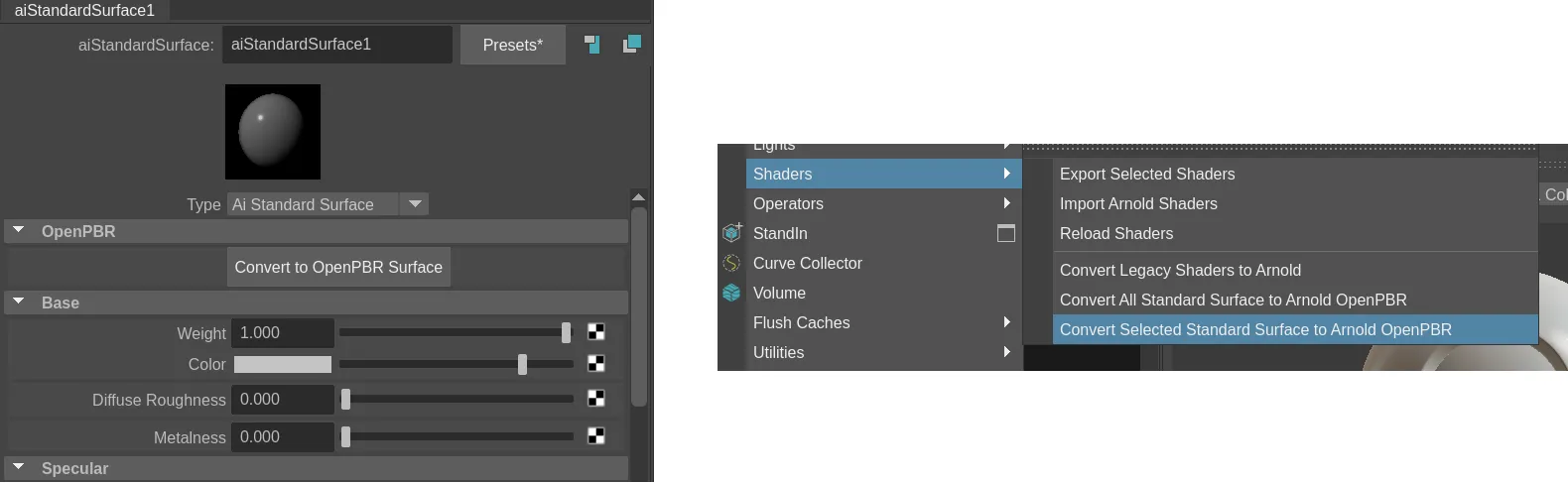
Close
-Scattering diffusion in volumes:Two new parameters in standard_volume improve how light is scattered in volumes. Using those parameters can help achieve high-scattering looks with fewer volume bounces and without adding energy. (ARNOLD-14482)
. scatter_diffusion accelerates scattering in volumes.
. scatter_diffusion_roughness accelerates scattering further on anisotropic volumes and can help achieve realistic looking clouds with fewer bounces.
. gain and bias curves can further tweak the effect of both parameters

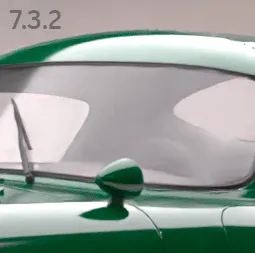
Close
-Standins Viewport Display Color:A custom color can be set on aiStandIn nodes to control how they are displayed in the viewport, through the attribute "Object Display/Draw Override/Enable Overrides"
-Sphere and Box volume added to aiVolume:A new attribute has been added to the aiVolume to set the volume shape to box or sphere, defaults to existing file mode (MTOA-247)
-Support added for camera > backgroundColor:The maya camera attrbiute "backgroundColor" is now supported to change the background color of the current render(MTOA-1727)
-OIDN support for Apple Metal and AMD GPU:The Intel OIDN denoiser now supports on macOS all Apple Metal GPUs (M1 and newer) and on Windows AMD GPUs using RDNA2 (Navi 21 only) and RDNA3 (Navi 3x) architectures. This allows for significantly faster denoising: on an M1 Max laptop we see 5-8x faster denoising. (ARNOLD-14855, ARNOLD-14856)
-GPU Many-lights support for light linking:Arnold GPU now uses Global Light Sampling for group of lights linked to a shape. This can improve rendering performance for scenes with light linking. For example, the ALab scene now renders twice as fast when you use Global Light Sampling. (ARNOLD-15050)
-GPU improved time to first pixel in scenes with many nodes:Reduced time to first pixel with Arnold GPU and scenes with many nodes. For example, we have seen a 18% improvement in time to first pixel on a simple scene with 1,000,000 instances. (ARNOLD-13652)
-Motion vector AOV on GPU:The motionvector AOV is now supported when rendering on GPU. (ARNOLD-11046)
-3D ramp modes:Ramp shaders have three new modes: 3d_linear, 3d_spherical, and 3d_cylindrical. These modes calculate the ramp input from the distance between the shading point and a user-defined reference point or line. (ARNOLD-15051, ARNOLD-15196)
3d_linear 3d_spherical 3d_cylindrical
-Ramp offset:Ramp shaders can now offset the input value, which allows you to add noise to the ramp. (ARNOLD-15052, ARNOLD-15197)
worley noise (3d_spherical) cell_noise (u) alligator noise (v)
-Ramp offset:Ramp shaders can now offset the input value, which allows you to add noise to the ramp. (ARNOLD-15052, ARNOLD-15197)
worley noise (3d_spherical) cell_noise (u) alligator noise (v)
-Heatmap Imager Mode:The tonemap imager now has a heatmap mode that creates a spectrum based on a looked-up AOV quantity. The color ranges from blue (at minimum) to red (at maximum) (ARNOLD-15123).

Close
-Improved AOV memory usage in non-progressive renders:Non-progressive, adaptive renders with the box filter now use less memory. Memory usage is also reduced in non-adaptive renders when using the following filters gaussian_filter, triangle_filter, sinc_filter, catrom_filter, mitnet_filter, blackman_harris_filter. For example, in a 1080p render using adaptive with AA_samples_max 50 and 6 AOVs, the memory used by AOVs was reduced from 14GB to 730MB (-96%). Note also that AOV memory usage now remains constant as AA_samples_max increases, unlike previous releases where the memory would increase quadratically. (ARNOLD-10160)
-Improved efficiency of the Alembic procedural:The Alembic procedural now reads data in parallel, which optimizes initialization times of heavy Alembic files with many objects. We observed startup times going from 15 minutes to 4 seconds on a large production scene. (ARNOLD-14796)
-Viewport representation for volumes in procedurals:Volumes can now be displayed in the viewport. This is currently only supported when loading a procedural (an aiStandIn) in MtoA. (ARNOLD-14382)
-Indirect diffuse and indirect specular parameters are now linkable in the standard_surface and openpbr_surface shaders:The indirect_diffuse and indirect_specular of standard_surface and openpbr_surface shaders now support linking of shaders. This should allow better optimization in scenarios where no indirect lighting is needed. (ARNOLD-14204)
-Triplanar Nref user param:Triplanar shader now accepts an Nref user parameter, to allow specifying reference normals when in Pref mode. (ARNOLD-15063)
-AOV names used for OpenImageIO subimages:Multi-part files previously used default subimage naming for layers/subimages. Arnold now uses the names of AOV outputs for the corresponding subimage. (ARNOLD-15053)
-Triangle tessellation memory usage statistics grouped under polymesh memory usage:Arnold logs now list triangle tessellation and polymesh memory usage together in the peak CPU memory used and peak GPU memory consumed. (ARNOLD-15194)
Arnold Render View Enhancements
-Accessing Save Image Options with MEL:The Save Image options in the Arnold Render View are now accessable via the MEL arnoldRenderView command (ARNOLD-15083)
-Deselect snapshots by clicking outside of selection:Clicking in empty space in the Arnold RenderView snapshots panel deselects the selected snapshots (ARNOLD-15080)
-User preference for snapshots folder:There is a new user preference for the snapshots folder. You can override this by setting the environment variable ARNOLD_SNAPSHOTS_FOLDER (MTOA-1934)
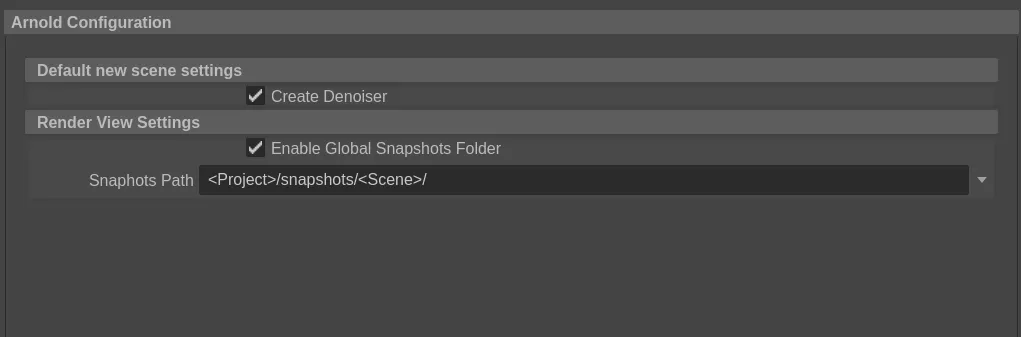
Close
USD Enhancements
-Skinning on USD curves and points- Binding skeleton on BasisCurves and points will now work with the procedural. usd#1814
-User data on lights- Primvars on lights are now imported as user data on Arnold light nodes. usd#1939
-Improved quad and mesh light exports- Mesh lights are now exported as a Mesh with light attributes instead of a GeometryLight. usd#1955
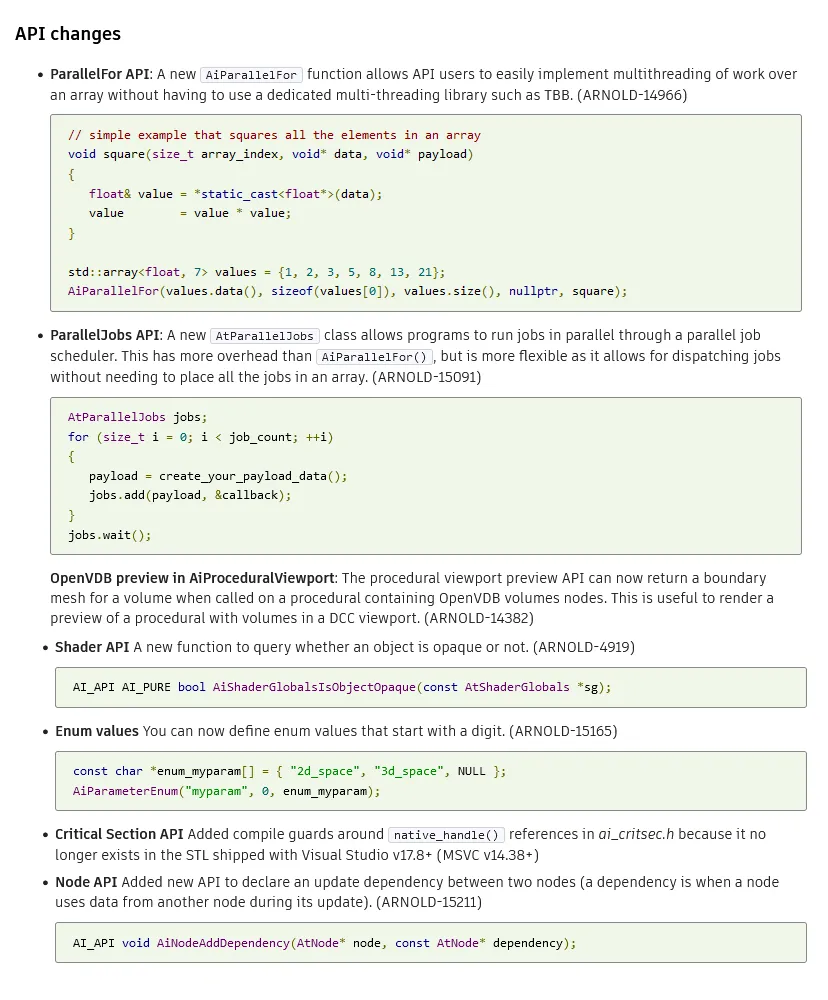
Close
Incompatible Changes
-Triangle tessellation memory usage statistics grouped under polymesh memory usage:Arnold memory usage statistics no longer groups triangle tesselation memory usage under the triangle tessellation section. You can now find the memory usage under polymesh memory usage in peak CPU memory used or peak GPU memory consumed. (ARNOLD-15194)
-heatmap_filter deprecated:With the improved heatmap workflow via imagers, the heatmap_filter is now deprecated and may be removed in the future. (ARNOLD-15123)
-No forced scene update after options modifications:Instead of forcing a full scene update when the options node is modified, a node that uses data from the options node in its node_update function should declare this dependency with the new AiNodeAddDependency API. (ARNOLD-14973)
-force_update metadata deprecated:We are deprecating this functionality, which might be removed completely on a future release. Instead of using force_update, nodes are expected to declare dependencies on other nodes using the new AiNodeAddDependency API, to optimize scene updates (ARNOLD-14901)
Bug Fixes
- MTOA-391 - Inconsistent shader motion blur with projection shader
- MTOA-1914 - Incorrect UV transform translation for imported ramp shaders
- MTOA-1959 - Snapshots are removed after toggling snapshots folder on and then off
- MTOA-1969 - Python error when loading plugin without mayaUSD loaded
- MTOA-1968 - Xgen extension fails to add arnold attributes in Maya 2025
- ARNOLD-14779 - AtProfiledLockable not compiling on Windows in newer MSVC due to Mutex::native_handle_type
- ARNOLD-15041 - Arnold does not run on Linux distros with glibc 2.39 (RHEL 9.4)
- ARNOLD-15060 - Arnold should not catch C++ exceptions it did not generate
- ARNOLD-15087 - uv_projection shader uses corrupt UVs for evaluating its default_color shader
- ARNOLD-15121 - [GPU] crash when CUDA error has no message
- ARNOLD-15122 - Crash destroying a light that is part of a light group
- ARNOLD-15136 - Random hang when parallel initializing scene
- ARNOLD-15269 - Output sheared in negative AA passes when using OptiX denoiser with odd-numbered render resolution sizes
- ARNOLD-15277 - [GPU] crash when using shadow groups
- ARNOLD-15025 - [GPU] Outdated GPU support metadata on min_pixel_width parameter
- usd#1861 - Fix BasisCurves disappearing on interactive updates
- usd#1927 - Fix procedural updates during interactive changes of non-leaf primitives
- usd#1661 - In the procedural the subdivision meshes will use the normals generated by the subdivision algorithm instead of the normal primvar.
- usd#1952 - Don't write camera aperture parameters if they're already set
- usd#1902 - Fix sporadic invalid Cache ID error
Arnoldis an advanced cross-platform rendering solution, developed by Solid Angle and used by renowned customers in film, television and animation. It was developed as a photo-realistic, physically-based ray tracing alternative to traditional scanline based rendering software for CG animation. Arnold uses cutting-edge algorithms that make the most effective use of your computer's hardware resources and was designed to easily adapt to existing pipelines. It is built on top of a pluggable node system, so users can extend and customize the system by writing new shaders, cameras, filters and output driver nodes, as well as procedural geometry, custom ray types and user-defined geometric data. The primary goal of the Arnold architecture is to provide a complete solution as a primary renderer for animation and visual effects.
Arnold for Mayais an advanced Monte Carlo ray tracing renderer built for the demands of feature-length animation and visual effects. It uses the Open Shading Language to define the materials and textures. Arnold for Maya (or MtoA) provides a bridge to the Arnold renderer from within Maya's standard interface.
Arnold Tutorial - How to create a paint stroke effect in Arnold for Maya (GPU)
This tutorial shows how to use Bifrost quad points scattered on a head model in combination with Arnold shaders to create a 2D paint style.
Solid Angleis leading provider of rendering software for animation and visual effects. The Arnold team believe that accurately and efficiently computing light transport in CG scenes is the best way to create stunning imagery for films and TV. Developers strive to provide clients with the best rendering tools to efficiently create realistic images. Solid Angle is a wholly owned subsidiary of Autodesk Inc, and has its offices in Madrid and London.
Rapidgator
http://peeplink.in/0137b52aceba
Fikper Free Links
yyf9v.....SETUP.part1.rar.html
yyf9v.....SETUP.part2.rar.html
Links are Interchangeable - No Password - Single Extraction